Getting Past the Title Screen
Getting Past the Title Screen
Upon loading the game for the first time, choose the desired language then hit "No Game Here" to begin a new game!
Alternatively, choose the "This Way!" option. Then choose "Yes". You will unlock the It's a trap! Achievement.
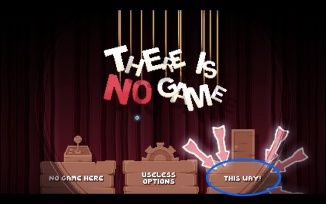 |  |
If this Achievement doesn't unlock, close the game and restart it. Then follow the steps above before doing anything else.
Then select the desired chapter from any that you have unlocked; you'll only have Chapter 1 if this is your first time playing the game, obviously.
The game auto-saves your progress. To continue from where you left off after quitting the game, be sure to hit "Continue" at the bottom of the screen at the chapter select menu. Clicking on the chapter itself will make you restart from the beginning of that chapter, so be careful!
Pull the curtain drawstring, then repeatedly tap anywhere on the center panel. The title of the game will appear shortly afterward. After the title drops slightly, repeatedly tap on the exclamation mark (including the period at the bottom) to make it fall off.
You can now click and drag the horizontal bar left and right, bouncing the period around the screen like the classic arcade game Breakout. Bounce the period around to knock off all other letters of the title screen.
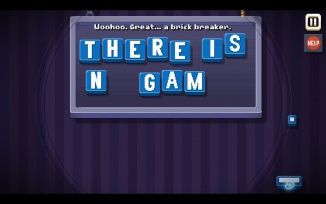 | 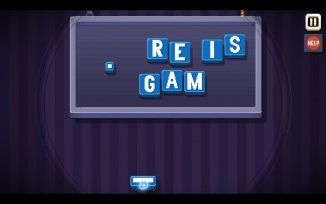 |
After the title screen is replaced, click on the letters repeatedly. Eventually the Narrator will challenge you to a game of rock-paper-scissors.
You'll have a choice of three cards to pick from the lower left of the screen. No matter what you choose, the narrator will always be able to beat you.
Missable Achievement
Keep choosing roshambo cards at least 10 times (without completing the puzzle) to unlock the Roshambo Addict Achievement!
Force the narrator to draw "Scissors" by choosing the "Paper" card. Quickly click on the Scissors attached to the narrator's card before he turns the card back around.
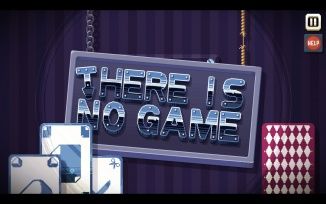 | 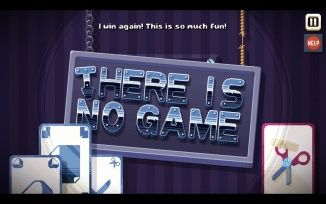 |
Drag the Scissors onto the weak link on the rope holding the title screen up.
After the Narrator tries to keep the title screen suspended a third time, pick up and drop the fallen "T" letter repeatedly until a Volume icon drops from the top.
Click the Volume icon. A Mouse Cursor should fly on screen from the right to "unclick" it. You must quickly click on this Mouse Cursor while it is onscreen to "catch" it!
 |  |
Now drag the captive Mouse Cursor onto the red balloon to pop it.
After the title screen is destroyed for good, pick up and drag the fallen letter "T" onto all four screws on the center panel. This will reveal a locked door.
 |  |
Click on the lower right corner mat to reveal a key.
 |  |
Notice that you are able to switch to two different screens to your left.
Repeatedly flip back and forth between the language option and developer logo screens.
 |  |
This will briefly display an "out of memory" screen.
Quickly pick and drag the fallen letter "T" over the gear cog icon.
This will force the gear cog to drop. Return to the developer logo screen and click on the upper right corner of the book twice to flip through its pages until the logo changes into "Draw Me A Cog".
Pick up and drag the fallen letter "T" onto the cog logo.
You should now have a Cog Drawing, in addition to the Gear Cog from earlier.
Return to the Language Option screen, and use the Key you received earlier on one of the locks toward the top.
This will make the French flag drop to the ground. Go back right two screens to the Locked Door, then pick up and drag the French flag onto the lower portion of the door.
 |  |
Now pick up and drag the Mouse Cursor onto the keyhole. The Narrator should mention something about the real key dropping to the ground.
Quickly click on the French flag still under the door AFTER you hear the key dropping to the ground, and BEFORE you hear it being picked up again.
 |  |
You can now grab the real Key off the flag. Use on the keyhole! This will make a Safe appear. Click on the right panel of the Safe to drag it out.
 |  |
Now pick up and place the two Gear Cogs onto the pegs on the extended panel.
 |  |
Click on the panel again to close it, then click on the Safe valve.
A Progress Bar will appear. When you regain control of your cursor, simply click and drag the right end of the Progress Bar downward.
 |  |
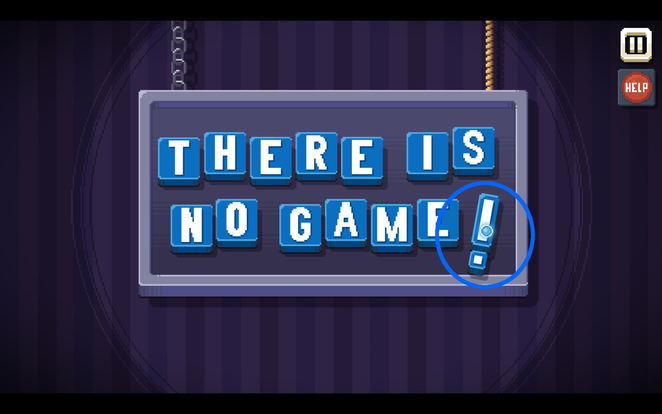


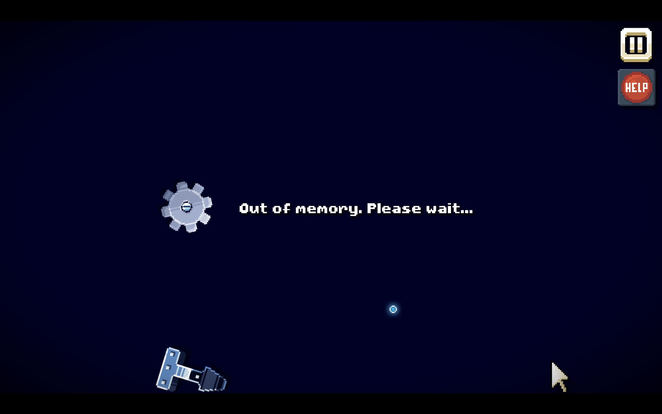
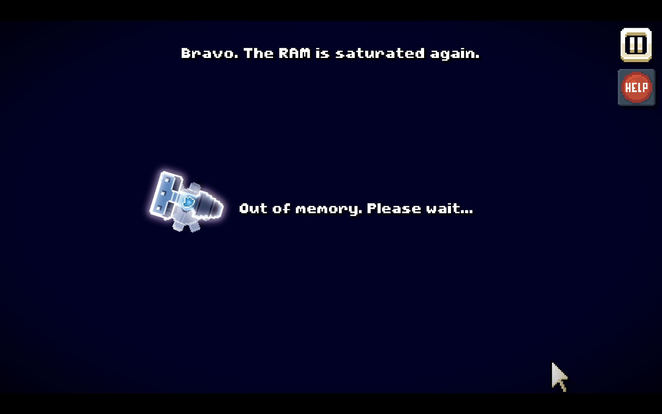
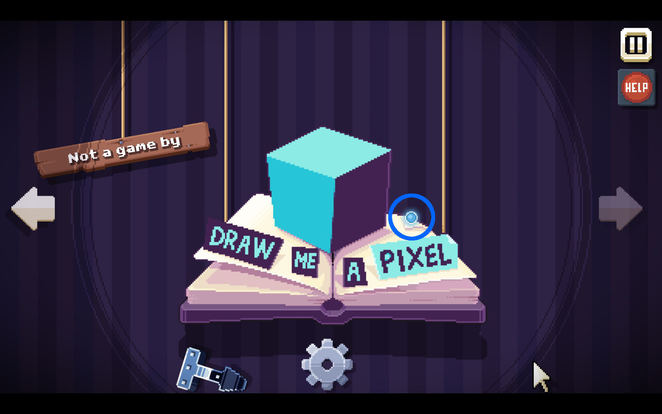
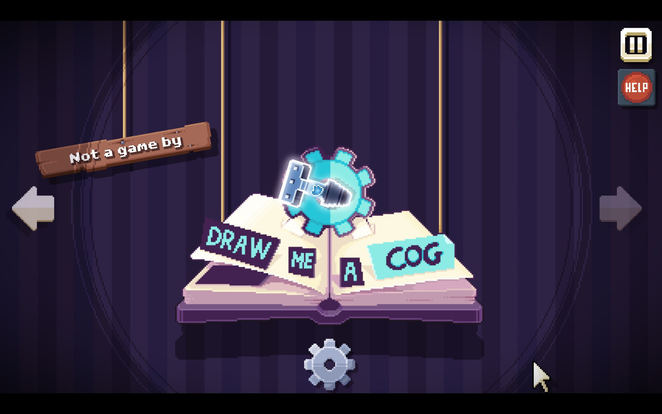
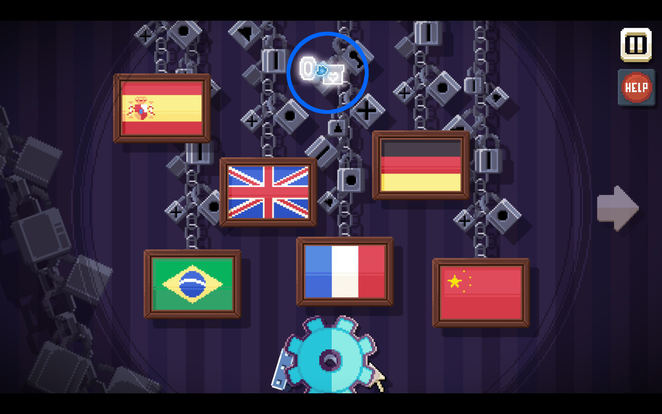

Komentar
Posting Komentar